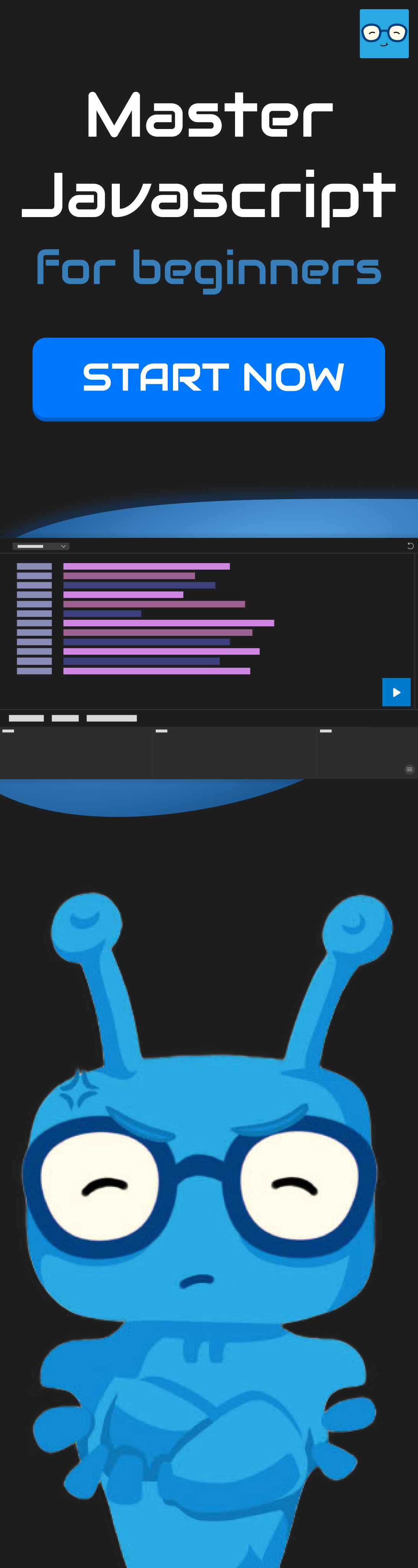Loops
The for statement
JavaScript has two methods for running the same code several times. It is mainly used for iterating over arrays or objects. Let's see an example:
var i;
for (i = 0; i < 3; i = i + 1)
{
console.log(i);
}
This will print out the following:
0
1
2
The for statement in JavaScript has the same syntax as in Java and C. It has three parts:
- Initialization - Initializes the iterator variable
i. In this example, we initializeito 0. - Condition - As long as the condition is met, the loop continues to execute. In this example, we check that
iis less than 3. - Increment - A directive which increments the iterator. In our case, we increment it by 1 on every loop.
We can also write a shorter notation for the statement by inserting the variable definition inside the for loop and incrementing using the ++ operator.
for (var i = 0; i < 3; i++)
{
console.log(i);
}
To iterate over an array and print out all of its members, we usually use the for statement. Here's an example:
var myArray = ["A", "B", "C"];
for (var i = 0; i < myArray.length; i++)
{
console.log("The member of myArray in index " + i + " is " + myArray[i]);
}
This prints out the contents of the array:
The member of myArray in index 0 is A
The member of myArray in index 1 is B
The member of myArray in index 2 is C
Notice that we used the length property of an array, which returns the number of members in the array, so we know when to stop iterating.
The while statement
The while statement is a more simple version of the for statement which checks if an expression evaluates to true and runs as long as it says true.
For example:
var i = 99;
while (i > 0)
{
console.log(i + " bottles of beer on the wall");
i -= 1;
}
break and continue statements
The break statement allows to stop the execution of a loop. For example, we can create a loop that loops forever using while(true) and use the break statement to break inside the loop instead by checking that a certain condition was met.
var i = 99;
while (true)
{
console.log(i + " bottles of beer on the wall");
i -= 1;
if (i == 0)
{
break;
}
}
The continue statement skips the rest of the loop and jumps back to the beginning of the loop. For example, if we would want to print only odd numbers using a for statement, we can do the following:
for (var i = 0; i < 100; i++)
{
// check that the number is even
if (i % 2 == 0)
{
continue;
}
// if we got here, then i is odd.
console.log(i + " is an odd number.");
}
Exercise
In this exercise, you must write a for loop that iterates on the myArray variable and prints out all of its members.