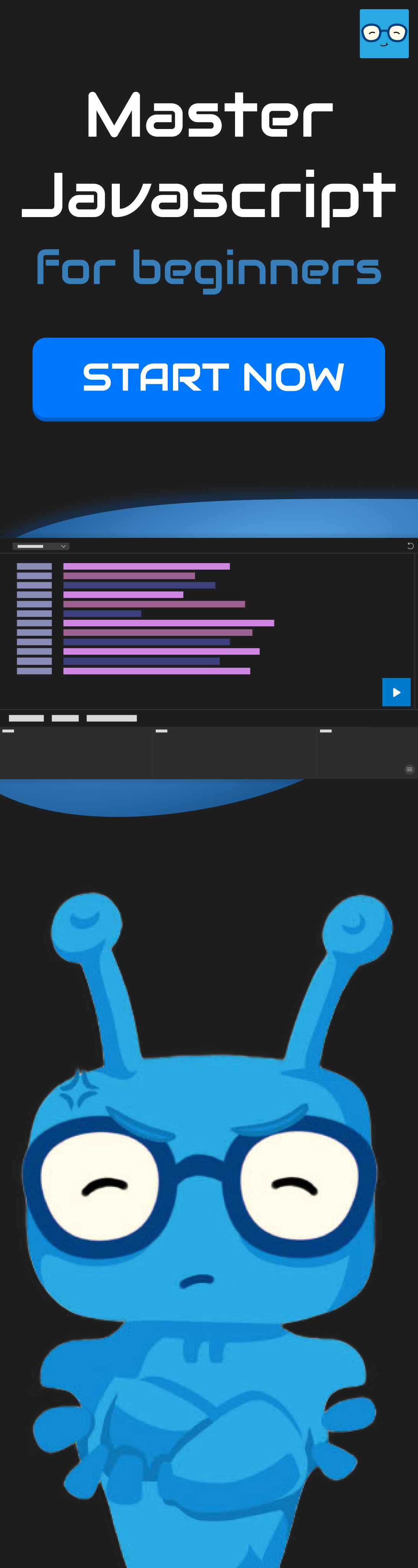Conditions
The if statement
The if statement allows us to check if an expression is equal to true or false, and execute different code according to the result.
For example, if we want to ask the user whether his name is "John", we can use the confirm function.
if (confirm("Are you John Smith?"))
{
console.log("Hello John, how are you?");
} else {
console.log("Then what is your name?");
}
It is also possible to omit the else keyword if we only want to execute a block of code only if a certain expression is true.
To evaluate whether two variables are equal, the == operator is used. There is also another equality operator in JavaScript, ===, which does a strict comparison. This means that it will be true only if the two things you are comparing are the same type as well as same content.
console.log("1" == 1); // true
console.log("1" === 1); // false
For example:
var myNumber = 42;
if (myNumber == 42)
{
console.log("The number is correct.");
}
Inequality operators can also be used to evaluate expressions. For example:
var foo = 1;
var bar = 2;
if (foo < bar)
{
console.log("foo is smaller than bar.");
}
Two or more expressions can be evaluated together using logical operators to check if two expressions evaluate to true together, or at least one of them. To check if two expressions both evaluate to true, use the AND operator &&. To check if at least one of the expressions evaluate to true, use the OR operator ||.
var foo = 1;
var bar = 2;
var moo = 3;
if (foo < bar && moo > bar)
{
console.log("foo is smaller than bar AND moo is larger than bar.");
}
if (foo < bar || moo > bar)
{
console.log("foo is smaller than bar OR moo is larger than bar.");
}
The NOT operator ! can also be used likewise:
var notTrue = false;
if (!notTrue)
{
console.log("not not true is true!");
}
The switch statement
The switch statement is similar to the switch statement from the C programming language, but also supports strings. The switch statement is used to select between more than two different options, and to run the same code for more than one option. For example:
var rank = "Commander";
switch(rank)
{
case "Private":
case "Sergeant":
console.log("You are not authorized.");
break;
case "Commander":
console.log("Hello commander! what can I do for you today?");
break;
case "Captain":
console.log("Hello captain! I will do anything you wish.");
break;
default:
console.log("I don't know what your rank is.");
break;
}
In this example, "Private" and "Sergeant" both trigger the first sentence, "Commander" triggers the second sentence and "Captain" triggers the third. If an unknown rank was evaulated, the default keyword defines the action for this case (optional). We must use the break statement between every code block to avoid the switch from executing the next code block.
Using the switch statement in general is not recommended, because forgetting the break keyword causes very confusing results.
Exercise
In this exercise, you must construct an if inside the checkNumber function statement that checks if the number myNumber is equal to 42. If that is the case, the function must print out using console.log the word correct. If myNumber is not equal to 42, the function must print out using console.log the word incorrect. You can name the argument passed to a function by supplying the name inside the parentheses. For example, function myFunction(myArgument).