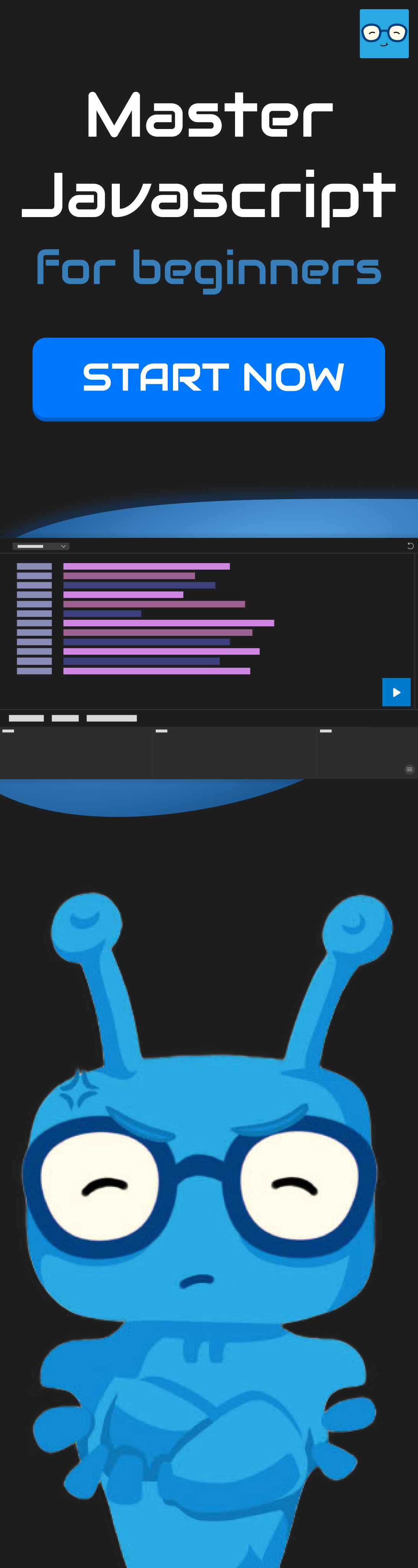Variables and Types
Like almost every dynamic language, JavaScript is a "duck-typed" language, and therefore every variable is defined using the var keyword, and can contain all types of variables.
We can define several types of variables to use in our code:
const myNumber = 3; // a number
const myString = "Hello, World!" // a string
const myBoolean = true; // a boolean
A few notes about variable types in JavaScript:
- In JavaScript, the Number type can be both a floating point number and an integer.
- Boolean variables can only be equal to either
trueorfalse.
There are two more advanced types in JavaScript. An array, and an object. We will get to them in more advanced tutorials.
const myArray = []; // an array
const myObject = {}; // an object
On top of that, there are two special types called undefined and null.
When a variable is used without first defining a value for it, it is equal to undefined. For example:
const newVariable;
console.log(newVariable); //prints undefined
However, the null value is a different type of value, and is used when a variable should be marked as empty. undefined can be used for this purpose, but it should not be used.
const emptyVariable = null;
console.log(emptyVariable);
will print out null
Exercise
You must define the following variables:
- A number called myNumber which contains the number
4; - A string called myString which contains the sentence
Variables are great.; - A boolean called myBoolean which contains the value
false;